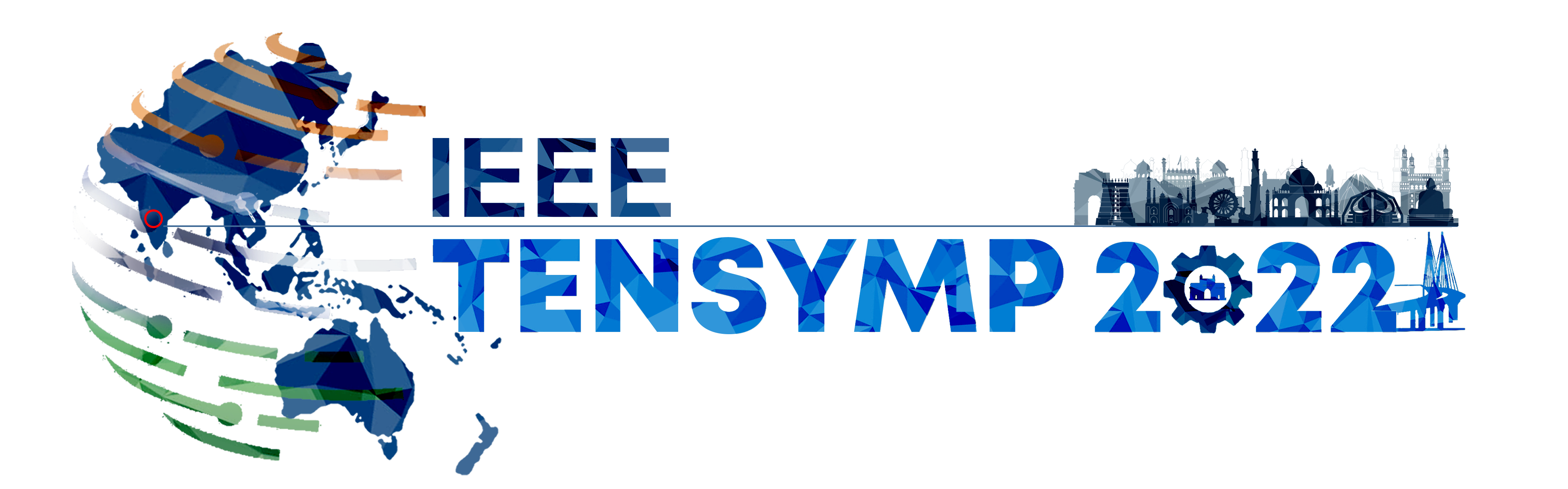GUIDELINES Camera-Ready Paper
For successful submission of camera-ready paper, carefully follow the instructions mentioned below: –
- You have already received the comments by the reviewers through notification email or through EDAS Login. Please incorporate the reviewers’ suggestions, wherever feasible, preparing your camera-ready paper for the proceedings. The page limit is sixpages and is strict. The final paper is to be submitted latest by 11th May 2022. This is a firm deadline for the submission of paper.
- At least one author must register with Full Author Registration and present the selected paper at TENSYMP-2022, in order for the paper to be submitted to IEEE for inclusion in IEEEXplore. Each registration is meant for ONE participant to attend the Symposium only. Co-author(s) who are also participating in the Symposium, will need to register separately under Second Author/Attendees registration category. Please keep the proof of payment with you as it will be asked to be submitted.
- Author can present Only ONE paper per registration and in case any author who wants to present more than ONE Paper, then he has to register the Second Paper separately under Second Author/Attendees registration category
- Author should submit your e-copyright transfer form and then upload the using your EDAS Module proceedings author role for TENSYMP-2022. EDAS will permit upload the Camera Ready paper only after E-Copyright is process is completed.
- Please make sure that the similarity index of your manuscript is below 20%, using standard plagiarism checking software, before submitting the camera-ready paper from your end to confirm the submission of the paper in IEEE Xplore. If similarity index is more than 20%, then your paper will not be included in the Symposium proceedings excluding references.
- The authors are urged to ensure that the camera-ready submission strictly follows the IEEE Template given at https://www.ieee.org/Symposiums/publishing/templates.htmlThe camera-ready papers that do not meet these requirements will not be submitted for further consideration to IEEE Xplore.
The final manuscript should have the copyright clearance code notice at the bottom of the first page. Kindly refer to the LaTex/Word template provided here https://www.ieee.org/Symposiums/publishing/templates.html and replace the dummy code at the first page bottom with this code (Please, use the “Copy-Paste” functions instead of Typing:
- For papers in which all authors are employed by the US government, the copyright notice is:
S. Government work not protected by U.S. copyright
- For papers in which all authors are employed by a Crown government (UK, Canada, and Australia), the copyright notice is:
978-1-6654-6658-5/22/$31.00 ©2022 Crown
- For papers in which all authors are employed by the European Union, the copyright notice is:
978-1-6654-6658-5/22/$31.00 ©2022 European Union
- For all other papers the copyright notice is: 978-1-6654-6658-5/22/$31.00 ©2022 IEEE
Before Creating a PDF
- Add the copyright clearance code notice to the bottom of the first page of your source document.
- The copyright notice is applicable as per the All the Author’s Affiliation (in case all authors are not from same group as mentioned above then please choose last one) and should be selected accordingly.
- Please, ensure List & Serial of Authors are same in EDAS module and Paper.
- Proofread your source document thoroughly to confirm that it will require no revision. THIS IS FINAL PAPER AND NO FURTHER REVISION/CORRECTION IS POSSIBLE.
Checking the Final PDF for IEEEXplore Compliance before Submission
Prior to the Final Submission, the pdf file should be checked through PDF eXpress (https://ieee-pdf-express.org/).
The instructions for IEEE PDF eXpress are:
-
Creating your PDF eXpress Account : Log in to the IEEE PDF eXpress site https://ieee-pdf-express.org/
-
New users should do the following: (skip, if you already have an account)
- First create the account on IDDD PDF eXpress site. Select create an account in link https://ieee-pdf-express.org/or directly click on https://ieee-pdf-express.org/account/signup
- Enter the following:
- 54529X for the Symposium ID
- Your email address and password
- Continue to enter information as prompted
- An Online confirmation will be displayed and an email confirmation will be sent verifying your account setup
- Go to the Dashboard and create the new title
- Upload the Template of the paper and after some time, converted pdf will be sent on the mail or directly can download from PDF eXpress
-
New users should do the following: (skip, if you already have an account)
- Previous users of PDF eXpress or IEEE PDF eXpress need to follow the above steps, but should enter the same password that was used for previous Symposiums/conference. Verify that your contact information is valid.
Download the PDF file of your paper from PDF eXpress and upload it through EDAS for TENSYMP-2022.
In, case of any doubt, please join the link and place the queries on the group.